![]() Warning: This post is extremely nerdy and detailed. If you don’t really care about classical music, iTunes—or metadata, for that matter—you may lose interest rather quickly. Feel free to look around and see if something less navel-gazing catches your eye.
Warning: This post is extremely nerdy and detailed. If you don’t really care about classical music, iTunes—or metadata, for that matter—you may lose interest rather quickly. Feel free to look around and see if something less navel-gazing catches your eye.
Getting your metadata right in iTunes can be challenging at the best of times. Most people simply ‘live with’ whatever metadata came with the item they’re importing: if it’s from the iTunes store it’s usually pretty good, and if you’re importing your own CDs, iTunes often seems to just ‘know’ what it’s importing. If you’ve downloaded music from another source, you’re pretty much at the mercy of whoever ripped the music in the first place, subject to their laziness or weird personal idiosyncrasies.
If you’re dealing mostly with popular music and have a library that only runs to 100s of albums, you may not know or care that you have a problem with inconsistent metadata. Apple’s newer metadata ‘matching’ technologies—basically, the magic that makes iTunes Match work—tend to be relatively accurate for popular music.
But if you’re managing classical music digitally, all bets are off—especially if you’re dealing with someone else’s metadata. I can still remember a time when I simply dismissed the idea of ripping my classical CDs into iTunes because I just couldn’t see how it could help me re-create a rich enough labeling environment that would do the material justice. At first glance, classical music seems to simply have too many dimensions to capture in MP3 metadata (metadata is an umbrella term for all the descriptive fields included for each music file).
And yet, the MP3 metadata specification actually has enough fields to support classical music—and iTunes implements enough of them to make it a viable music manager for classical music. (The point about ‘what iTunes implements’ is an aside, but isn’t unimportant: most media managers and media players actually only implement a subset of the full MP3 metadata specification, so when it comes to talking about practical music metadata management for classical music, it makes sense to be specific about which software you’re talking about.)
Here is my standard usage of the tags for classical MP3s. I’m deliberately leaving out the “BPM” field as it really has no value for classical music, and I’m ignoring the “Part of a gapless album” tag, which is no longer included in the new iTunes version 11 and was never really necessary anyway if the music was ripped/ingested correctly in the first place (CDs are by default gapless, as are properly encoded MP3s).
| Tag | Usage |
|---|---|
| Name | This is the field used for “track name.” My preferred usage for this is to use the format [Composer] – [Work] – [Movement]. An example is Handel Concerto grosso Op. 6 No. 1 in G major HWV 319 – A tempo giusto.
For composer names, I use the shortest recognizable form here: Handel instead of George Frideric Handel. In cases where there are multiple composers by the same last name, I have adopted the convention CPE Bach Concerto in G major Wq 169 – Allegro di molto. In cases where the composer is essentially unknown, I use Henri de Bailly: “Yo soy la locura”. For track names where no composer is available (e.g. folk songs or anonymous songs), I simply use the title of the piece. If someone well-known has arranged the folk song, I use (Arr. Andrea Marcon). I use quotes for ‘song titles’ (as in vocal material) and no quotes for movement titles. A practical suggestion when adding Name titles is to type up the [Composer] and [Work] components once, and then copy them to each new track that’s part of the same work before adding the [Movement] piece. Personally, I don’t feel that I need to number the movements specifically as part of the Name field, but I see it done sometimes so I thought I’d mention it. My feeling is that iTunes does a good enough job of keeping things in sequence. Finally, I think I should briefly touch on why I include the composer and work in each Name tag: it simply makes browsing for music in iTunes easier. While I also capture the composer in the Composer field (see below), it’s a lot easier to find what you’re looking for when it’s in the Name tag. Obviously, simply having the movement titles as track names would be meaningless: “Allegro” by itself means basically nothing. |
| Artist | This is where the performer goes—not the composer! (I mention this specifically because I see this particular mis-use of this field all the time.)
If there’s only a single performer (e.g. a piano recital), I just use Stephen Hough. If the performers are an ensemble with a conductor, I use Orchestra Mozart, Claudio Abbado. If there are two performers (e.g. violin sonatas), I use Gary Cooper, Rachel Podger. The most reasonable way is to list them in the order they’re listed on the CD cover. We sometimes make implicit assumptions about which instrument is more important than the other, but Mozart’s violin sonatas are a good case in point where this is in fact not so clear. In cases where the main soloist is also the conductor, I list them before the ensemble: Leonidas Kavakos, Camerata Salzburg. Otherwise, I put the soloist at the beginning, the ensemble in the middle and the conductor last: Maurice Steger, The English Concert, Laurence Cummings. In situations where there are simply too many performers/soloists listed, I cut them off after about three or so (this applies mostly to opera recordings). For chamber ensembles, I find that up to 4 or five performers listed in order still works fine: Julia Fischer, Daniel Müller-Schott, Jonathan Gilad. Beyond that, it gets a bit tricky—I have no specific recommendation. Trust your instincts. Finally, in some cases there is no ensemble listed on either the front or back cover of the CD, and the soloist is clearly also the conductor. He or she has assembled a hand-selected group whose names are listed inside the booklet, but there are too many of them to reasonably list in the Artist field. Then, I just list the main soloist by name. |
| Album Artist | I use this field very sparingly. Here’s how it’s meant to be used: If you have a compilation (“various artists”) album and each track is actually performed by a different artist, it’s possible to set an “Album Artist” tag for the whole album and thereby ensure that it shows up under the correct artist in iTunes. In popular music, a good example may be an album of duets (e.g. Barbra Streisand’s Duets) where every track is sung with a different partner: the “Album Artist” is clearly always the same, but the Artist field changes from track to track.
This is actually a very powerful field to use for classical music because the proportion of albums using this format is higher in classical music. For example, there are many CDs with a mixed cast of artists: the first work may be a flute concerto, the second an oboe concerto, and so on. The orchestra and conductor may remain the same but the soloists change every three tracks or so. In this particular case, I might consider entering the orchestra and conductor’s name in the “Album Artist” field. More often than not, though, I just leave “Album Artist” blank. iTunes automatically substitutes (or shows, rather—nothing is in fact entered into the field if you leave it blank) “Various Artists.” |
| Year | In this field, I enter the year the recording was originally issued (not the year it was recorded, nor the year it was reissued—the finer points are my own preference; you can obviously vary this according to yours). |
| Track Number | iTunes automatically provides track numbers when you’re importing a CD.
Make sure it also fills the “of X tracks” field with the correct total number of tracks. I don’t technically know that it makes a difference to iTunes database performance, but I’ve come to believe that it does. I also think that should tracks ever get lost—for whatever reason—having this field correctly filled allows you to more easily re-assemble an album because you know how many tracks it should have. |
| Album | For this tag, my convention is [Composer] — [Work or Album Title] — [(Possibly conductor/main performer)].
The simplest example is Handel 12 Concerti grossi. If you—like me—have multiple recordings of certain key repertoire, I suggest to use the conductor’s or main soloist’s name in parentheses at the end of the Album tag to differentiate them: Beethoven 9 Symphonies (Gardiner). For albums that have only a ‘marketing’ title and contain a variety of composer’s works, I just use the CD title. For albums that contain multiple composers’ works but have no specific ‘marketing’ title, I use Beethoven/Schumann Piano Trios. |
| Disc Number | This is pretty simple to understand, but paying attention to this consistently when ingesting music has great rewards in the long term. In principle, multi-CD albums belong together in iTunes and should not be listed as separate albums. It makes for easier file management and a better listening experience to add them as a single album and ensure that the disc number and the “of X discs” fields are correctly set. |
| Grouping | I use the Grouping tag only rarely. It’s meant to be used to indicate some additional meta-grouping information about the works that operates a level above the notion of the work. An example might be to label multiple tracks with either 3-Part Fantazias or 4-Part Fantazias in Purcell’s Fantazias. When adding operas, this is a great place to indicate which Act the piece belongs to without cluttering your Name field with even more repeating information. |
| Composer | I use a straight-up Johann Sebastian Bach format here. No dates of birth or death, and I certainly don’t follow the “Bach, Johann Sebastian” format which makes no sense to me at all (it’s not like iTunes has a search function that in any way benefits from having last name first).
I think the key to success here is consistency and proper spelling (something that could be said about all music metadata!). |
| Genre | I set this to Classical and leave it at that. This is because I have 17 genres in total in my iTunes library. For people who are only managing classical music, some differentiation here might be a good idea. I have no suggestions about whether you should differentiate by period (e.g. Renaissance, Baroque) or type of music (e.g. chamber, orchestral). |
| Part of a compilation | For any albums where you are listing different performers in the Artist field, you should set this to “on.” This is best done when bulk-editing a whole album’s metadata, in the Options tab. |
I add album art to every album in my iTunes. What I learned a few years ago is that following good housekeeping principles every time I add something to the library pays great dividends later as I never have to go back and fix things later. I google the album title, pick the largest, highest-quality JPG or PNG image I can find and add it to the entire album. Visual identification is very important, especially for those of us managing large iTunes databases, so I don’t have any material in my iTunes library that doesn’t have artwork.
Finally, an increasing number of paid downloads now come with a digital booklet, usually in Adobe PDF format. These booklets can actually be stored together with the MP3 files and displayed as part of the album in iTunes. Here are the steps:
- Add the item to iTunes as a book. For example, put it into the “Add to iTunes” folder, or use File/Add File to Library. The item will show up under the Books category.
- Next, right-click on the item, choose Get Info and add some metadata. Make sure at least Album, Genre and Artist are consistent with the rest of the material from same the album.
- In the Options tab, change the Media Kind field to ‘Music’. This will convince iTunes to treat the file as music (don’t worry, it won’t somehow try and play it), and moves it into the same folder where the MP3s are stored.
Your end result should look something like this:
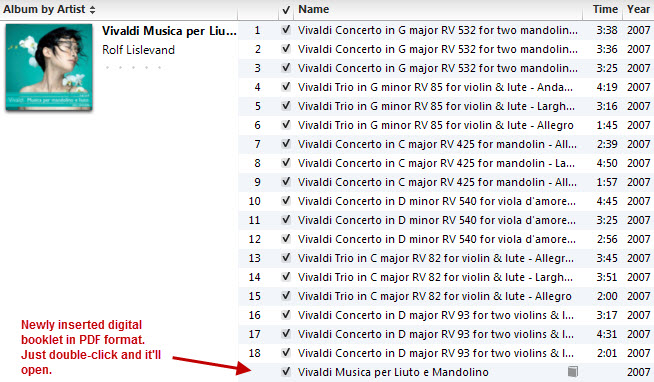
I would be interested to hear about your own experiences with using iTunes to manage classical music in the comments section below. What works for you that isn’t mentioned in this post?

I appreciate this explanation…many of the sites out there covering this topic are making strange choices (switching artist/composer and using last, first for composers) to get around limitations in older iPods. Your way makes more sense.
But I was wondering: do you record the symphony name (Royal Scottish Orchestra) etc somewhere?
Hi there. If by symphony name you mean the orchestra, then yes: I enter it into the “Artist” field, like this: “Scottish Chamber Orchestra, Charles Mackerras”. I just use commas to include the different elements, “Soloist, Orchestra, Conductor” within the one field.
Yours is the best discussion I’ve seen of cataloging classical music on iTunes, but the new itunes 11 has flummoxed me. Problem #1 is that sorting by composer is no longer possible unless one goes to “songs” and scrolls through thousands of tracks (I have a big collection) to find the alphabetically-listed composer, then clicks the check marks so that the desired piece plays through from beginning to end. Problem #2 is that the albums are arranged alphabetically by artist. So that if I want to listen to an opera, I have to remember who the principal singers are in order to find the album. If I want to listen to the early Beethoven quartets, I have to remember the name of the string quartet that I recorded. I put my whole collection on itunes by inserting the CDs in my iMac so the problems with bootlegged music don’t apply. Can you help me?
Hi Meredith,
I have tried out iTunes 11 on a test machine, and like you, I wasn’t impressed. The closest you may be able to get to your original scenario would be this:
– Go to the View menu and turn on the Sidebar (at least that way you can see playlists and devices again).
– Go to the Songs tab (so I’m recommending not to use the Albums tab, which doesn’t seem very useful to me for classical music).
– In the View menu, turn on Column Browser and select/turn on these columns: Artists, Albums, Composers (also Genres if you have different genres).
Now you should be able to ‘slide and dice’ your music by composer, and then album within composers. Unfortunately, Apple got rid of the ability to show album art in this “column browser” view, which is a shame, but I guess it’s better than nothing.
As an aside, this is why I include the composer name at the beginning of the Album title. It allows me not to have to turn on the composer column.
All the best,
Carsten
Hi Carsten,
Thank you for your very thoughtful and useful comments on using iTunes for Classical Music. I have been frustrated for a long time on how poor iTunes is for this purpose. Version 11 is, in my opinion, even worse.
It seems to me, Apple could largely, (though not completely), solve this problem with one simple change and that would be to make “genre” a high level choice and after that choice is made to give the user the other sort choices of “album” “artist” “composer” and “track name” (song). This would enable the user to see just those Albums, composers, artist, etc for the genre selected. Currently, when “genre” is selected iTunes predetermines that selection which, (in iTunes 11), is album order. To make matters worse, in order to see an album beginning with a higher letter, such as “s” you have to scroll through hundreds, (in my case), of albums to find the one you want. (This is also true of the iPad remote control app for iTunes). For those users that are happy with the way in which the current app is designed, one of the genre choices could be “all”, which would result in the app working exactly as it does now.
I wonder what your, (and others), opinion is on this and if you think it would be useful to petition Apple to make this change.
Thanks for any comments
Paul
Hi Paul, you can actually achieve what you’re asking for by turning on the column browser in the “Songs” tab and adding those columns to the interface. See two columns above this comment for instructions.
Carsten,
Thanks for your quick reply. Yes, I see what you mean. I had actually noticed this before but I think this alternative is a little frustrating to use because of the way the data is displayed, (only a small portion of each category is displayed at a time and the display is crowded with four categories at a time), and the fact that there is no artwork, (as you pointed out). If genre was chosen and then you could select the “view” it would be, IMO, cleaner and clearer. However, your are correct, your suggesting is workable.
Such a workable solution, however, is not available in the iPad Remote program, unless I am missing something. This is the principle means I use to control iTunes. My MacMini, (on which my music collection is stored), is in my basement connected to my stereo system in my living room, through a USB port. The iPad is my remote control. I believe I would need a portable Mac such as a Macbook Air to use as a remote to do what you described above.
However, if your familiar with the iPad Remote program and have found a workaround solution, i’d love to know about it.
Thanks again for your input.
Paul
Paul: Are there any other app-based remotes that work with iTunes? Maybe something else will work better.
I do know what you’re talking about… that iTunes remote app from Apple itself isn’t terribly useful when it comes to classical music (or large libraries).
Hi Carsten:
Thank you for the effort that you have put into explaining the metadata. As you have said, it is quite important for housekeeping and organizing a large classical music library.
My problem is that for the moment at least, it would appear that Itunes 11 does not provide a composer tab in the toolbar. Why they eliminated this important feature is beyond me. It was a quick way to find all the music by a particular composer. You suggest an alternative, which is to put it at the begining in the “name field”. This would work for those starting out organizing their metadata. However, to go back into ones library and do this for every track is quite the job. In addition, it clogs the front end of the name field with information that most classical listeners already know from just listening to the track. They may not remember the specific title, opus number, scene number, etc.
My question to you is, do you know someone at Apple who is responsible for Itunes 11 and who this feedback can be given to directly?
Thanks for this well written post.
Hi Murray: I don’t know anyone at Apple. Try this address: http://www.apple.com/feedback/itunesapp.html
Hello Carsten,
There is one other Remote app that I often use with iTunes called yTrack. I use it because it has an album list view, including a small cover art icon. Since all my classical album titles start with the composers last name this gives me a good way to browse though my classical collection. (Of course, it lists all the non classical titles too, which is annoying). I think it’s still available from the iTunes store for 2 or 3 dollars. After it initially came out, I and others carried on a dialog with the developer and he was planning for a while to make significant improvements, including my ideas on genre. Unfortunately, he never found the time, although he did make the code public, hoping other app developers would take up the mantle. Guess no one did, because It hasn’t been update since Dec. 2010. If your interested, here’s a link to the dialog on the Computeraudiophile site. My id on the site is “paugust”.
Maybe you would like to help with the development :)
Paul S
http://www.computeraudiophile.com/f11-software/ytrack-ipad-itunes-remote-4705/index7.html
Carsten,
To answer your question more completely, I am aware of no other Remote apps for iTunes other that ytrack. If there was one I think I would have run across it in other forums where discontent with Apple’s remote is legion, (among classical fans anyway).
Paul S
Thank you for this excellent blog article.
I have just started to use iTunes 11 for the first time and it has been the cause of much annoyance trying to find music in it for me because 90% of the music I have there is classical music.
I am going to read your article and the comments thoroughly so that I can think about ways to make this work for me.
I have sent feedback to Apple about this and I recommend anyone who is struggling with iTunes 11 to do the same.
Hi Carsten,
thank you very much for posting your detailed thoughts about the metadata structure of classical music.
As you said in your introduction, most media players use only a subset of the iTunes metadata.
As I would like to use my iPhone 4S, could you tell me which mp3 player app would best fit to your suggested metadata structure in iTunes when synchronizing?
Any help is very much appreciated, thank you in advance.
Kind regards,
Andreas
The default player app “Musik” (german version) is not configurable, so
Hi Andreas,
I have to admit, I have never thought about going to look for another media player for my iPhone. For me, the whole point of ‘cleaning up’ my metadata was to make sure that I would have usable files in pretty much any player (iPod, iPhone, iTunes, etc.). The key thing for me is to put the composer names at the beginning of the “Album” tag. On the iPhone, this allows me to pretty much stay in the “Album” view. All my albums are arranged alphabetically by composer, I will see the cover art, and–underneath the album title–the iPhone music player displays (in grey) the artist(s). This is a pretty good solution on the iPhone (for me, at least), because I feel like the iPhone doesn’t really fit that much music anyway (so I don’t typically have the problem of “what to do with 100,000 files”).
Does that help?
Best,
Carsten
Hi Carsten,
thank you for your quick response.
Yes, it helps. I will follow your suggestions as they are really convincing.
Coming once again back to the iPhone, which device would you prefer and what are the criteria, especially regarding our topic? I have never used the iPod…
Best regards,
Andreas
I use an iPhone 4 as my mobile phone, and I also have a couple of iPod Classics (160GB) because they offer a lot of storage capacity. I have a couple of iPod docks that allow me to play a digital signal directly on my stereo via a DAC (digital to analogue converter), which bypasses the relatively low quality DAC in the iPhone or iPod. If you use “Apple Lossless” instead of MP3 as your digital format, then you don’t need a CD player anymore.
I have tried a number of other players previously, but Apple’s equipment is pretty good–and there are a lot of add-on options (such as those docks, e.g. Cambridge Audio iD100 or Pure i-20).
Ok, that’s interesting…
But, apart from the higher storage capacity, does the iPod offer a better or more flexible tree structure than the iPhone regarding the lookup of classic music?
As the iPhone’s Music App is not configurable, what about the iPod?
Thanks
Andreas
It’s a single-dimension view; in other words, you choose your dimension and then you can browse your items. You can’t use two dimensions at the same time, but within a category like ‘Genre’ it will let you list the music either by artist or album, which is just enough for me.
– Cover flow
– Genius Mixes
– Playlists
– Artists
– Albums
– Compilations
– Songs
– Radio
– Genres
– Composers
– Audiobooks
– Search (which is really tedious because it has no keyboard)
So in other words, in Genre, I can either scroll through all my Album Artists, or select “All Albums” right at the top, which then shows me an alphabetical list of all albums (including the Album Artist underneath the listing, in grey).
Starting from Composer, the iPod Classic will show you all albums (or songs, if you like) tagged with a composer.
Ok, thank you very much, Carsten, that’s interesting news for me..
But first I’ll start with my iPhone, gathering experience and will see and decide then.
Thanks again for all the valuable information and best regards,
Andreas
Thank you for your posts and for allowing others to elaborate on their ideas about the challenges of iTunes and classical music! Let me assure you that you needn’t apologize for geekiness — your column is no geekier than many, it’s just that most of the geeks are pop/rock geeks. :-)
I came up with a quite similar tagging system as yours after years of struggling in the vain hope that there were enough classical music lovers to create a market for a real alternative to iTunes.
Just wanted to post a small handful of concerns that I’ve found no happy solution to, in case anyone has some ideas…
iTunes physically organizes Albums into more than one folder if its different tracks have different Artists. This makes it hard to know where all the files actually are (which Apple thinks doesn’t matter, but users know it does).
It also means that (especially in the loathsome iTunes 11) a single album’s cover picture may appear many times in the Album View — and the several instances are not likely to be continuous, but instead are visually scattered around (and off) the visible page.
The only alternative within iTunes is to disable automatic organization and do it manually. But I already have 500G of music in iTunes, and am unwilling to manually reorganize my library.
Finally, I find almost all the changes in iTunes 11 to be for the worse. I’ve given Feedback on iTunes to Apple and urge all others to do so, but until such time as their Majesties see fit to update again (and hopefully in the right direction, next time), the process of organizing and playing music has become majorly rather than merely minorly irksome for me. Thank God the music itself is still wonderful!
If anyone knows an OSX programmer who loves classical music, please tell them there are surely points in heaven awaiting someone who can give us a real alternative to iTunes, which is becoming more and more a Faustian bargain.
Evidently the curmudgeon as well as the nerd,
JDH in Watertown, MA
Joel,
Here’s something to try: it’s not obvious at first glance, but iTunes in fact can keep the files from a single CD featuring multiple artists together. But you have to select “Part of a compilation” = Yes on the Advanced tab. The files then end up under the Compilations main folder in iTunes’ music storage folders. It’s perhaps not the perfect solution for classical music, but it does work reliably.
Carsten
Hi Carsten, and thanks for this excellent information. As a classical music lover who has been trying for years to get iTunes to behave as I’d like it to, I appreciate your knowledge and willingness to help out.
Quick question about iTunes Match. I believe that when signing up for Match, all our carefully re-entered metadata is definitely not lost. No changes on our hard drive, but what happens in the cloud? Does our “correct” metadata replace the often whimsical and definitely non-standardized metadata on classical works? And when downloading music to other devices, which metadata shows–ours or the incorrect one?
Thanks for any information you may have.
Thierry
Hi Thierry, that’s a great question. Unfortunately, I have no idea. I decided that I wasn’t particularly interested in Match for 2 reasons: the first is metadata accuracy (I sense you share this concern :) — my experience with iTunes’ classical metadata on purchased music has not been very good. The second concern was related to the quality of the music in Match, which I believe is all Apple’s standard 256kbps AAC format, which is actually lower than my average rip quality.
I would assume that you either ‘inherit’ iTunes’ metadata, or–worse–that it tries to match your music based on your own metadata and won’t find the equivalent in their database. Let’s see if anyone else has any experience with this?
Thanks for your prompt reply. Having read quite a few articles about Match, I think it’s quite clear that the system never involves a loss of quality–if the files on your system are of higher quality than 256kbps, they will be uploaded at that higher quality, and in any case the data on your system is safe (see answer to “What Happens If A Song Is Higher Quality in Your iTunes Library?” in http://ipod.about.com/od/UsingiOS5/a/Itunes-Match-Frequently-Asked-Questions.htm). So I get the sense that there is no downgrade possible in any direction–at the minimum the sound quality would be at least the same after Match. I hope the same is true for the quality of the metadata, but I would like to be 100% sure before I take any risk with my painstakingly entered list of all movements from all Bach works…. Thanks again.
Thanks, Carston, for some very helpful suggestions.
Do you have any advice for getting music usefully into itunes if you’ve already ripped it another way?
Here’s why I ask: for years, I’ve been ripping my CDs (1000+) through Windows Media Player (because it was what was there when I started), and because the metadata it finds thoroughly sucks, I’ve then been modifying it in a way that works for me by using a folder structure: I take the music out of the folder it rips to, and put it in another, each CD in its own folder, with a useful title (e.g., “Mahler 2 – Klemperer-BRSO (live) – EMI”). So far this has worked for me because I’ve been listening to music on a GoGear MP3 player that allows me to view the music through what it calls “folder view” and thus play through each CD as I would in a CD player.
But the GoGear is slowly dying, and I just got an iphone, so I’d like to switch to play music from that instead. That means I either need to find some way to listen using something other than itunes (I’m not having any luck with “subsonic,” which I tried first) or to make itunes work with all the ripped CDs I’ve already labelled. (I really don’t want to redo everything if I can avoid it). Is there any relatively painless way to go about that? Is there, for instance, some way to take the folder name I’ve created and affix it as metadata to each file inside?
Hi Tom,
That’s quite a pickle you’ve put yourself in there :) It’s pretty hard to re-do metadata after the fact, as you’re discovering. I wasn’t ever particularly fond of Windows Media Player. I thought its tagging was okay, but its ability to consistently manage the MP3 files in proper folders seemed limited/unreliable.
Assuming that you have everything in a workable folder structure, I would encourage you to download and try different MP3 tag fixers, and to ‘prototype’ importing your music and fixing its tags in iTunes using some of these tools. Always work with copies (you don’t want to destroy whatever metadata you already have).
Here’s a list: http://lifehacker.com/5266613/six-best-mp3-tagging-tools
I would be interested to hear which one you think is best once you’ve tried a few.
Thanks again. I’ll look into it.
Thank you for such a thoughtful discussion of meta-data.
So my basic question is about ripping CD’s to get them into iTunes. I’m not necessarily worried about lossless encoding, I’ll probably be quite happy with 256kbps. But I’m worried about there being any abrubt jumps between tracks as the imported album is playing in iTunes. I’ve got some classical CD’s where although the music plays continutously, the track number will increment during play. How will that actually work once the CD is ripped into iTunes?
iTunes will rip CDs as ‘gapless’ automatically — in other words, it’ll play back as it does on your CD player. iPods and iPhones can also play music gaplessly. If you have digital material from other sources that wasn’t encoded properly, it may not play back correctly after you import it into iTunes. Up to iTunes 10.7, there’s also a configuration option for each album (highlight album, right-click, Get Info, Options tab) where you can turn on “Part of a gapless album.” However, if it was incorrectly encoded in the first place (i.e. using some other CD ripping software) the actual MP3 files may contain a bit of ‘air’ on either end. In that case, it will never play back as gapless. Hope that helps.
Is it possible to re-install an earlier version of iTunes?
I am highly irritated by the ineptness of iTunes 11 for classical music. Why does every piece of music have to be a “song”??
I like the suggestion of the Genre field being used to select the database fields etc appropriate to the genre.
It’s easy to do meta-data editing, if you have the right tools.
I use an Apple Script called Search-Replace Tag Text. It lets you edit large chunks of data with a few keystrokes, in whatever field you wish.
I saw that I’d had a blonde moment and spelled Beethoven Bethoven here and there. So I open Search-Replace Tag Text, and then enter the mis-spelling to search for, and then the correct spelling to replace it with. Hit enter, and, seconds later, it’s done. Unless I’ve messed up every single track of someone like Beethoven!
And your filing system?
How utterly horrid.
Here’s how I do it, from a real example from my library:
Name:
Handel: Keyboard Suite #7 in G Minor, HWV432 VI. Passacaglia: Allegro commodo
Because iTunes WILL mess up the order of the movements, when you least expect it.
Artist:
Gavrilov, Andrei
Because iTunes WILL arrange it by Andrei, which old file clerks like me cannot abide.
Year: I tend to use recording date. But if I can’t find it for whatever reason (the iTunes store is NOTORIOUS for this), then I just use the album release year.
Album artist:
If it’s only two different artists, I put them both in there. If it’s more, I leave it blank and check the compilation box.
So for the particular album this comes from, it’s:
Richter, Sviatoslav; Gavrilov, Andrei
Track & Disc are self-explanatory.
Album:
Handel: Keyboard Suites I
That’s how it’s listed on the front, so that’s what I go with.
Grouping:
Solo Piano
Composer:
Handel, George
Comments:
If there were a conductor, I’d put it here. I’d also put some notes that I deem important here: Ensemble members, version numbers, manuscript data, awards, recording place and date, & etc. Whatever I can find and fit in here. This one was a Penguin Rosette winner. So that went in there.
I use the Sort Menu to add:
Show:
EMI EMC86540.2
That’s right. I found a way to put my label/recording number in here.
I had to put it somewhere!
I also add ‘show’ into the columns of my main music library. It shows up for music, so why not?
Mike:
It’s possible to go back, but it’s complicated, time consuming and quite a bit frustrating.
First, you’ll want to get a good backup of your computer, particularly your actual music files.
Then you’ll want to follow the instructions here:
https://discussions.apple.com/thread/4559563?start=0&tstart=0
Good luck.
Long ago I was taught about the benefits, and need of “gratefulness”
I have studied your method of “classifying” classical music (sorry for the repetition…my English is poor) and I have put it in practice to the extend of my need.
So even if you do not know me, I would like to thank you with heart for the help you have given me in that respect.
Claude.
Thanks, Claude. I’m glad it was useful for you.
Wonderful article – I loved the level of detail. Very grateful for your sensible approach!
Hi there.
Can I make in itunes 11 a smart playlist that includes selected composers with selected rating.
for example:
vivaldi
Buffarin
Handell
and includes only their music rated above **
Before I could, but now with itunes 11 I fail to see how. it seems that the choice tab “and” has dissappeared.
my itunes info has:
all “names” that include the composer’s name first.
the composers name in “composer”.
I have edited “genre” as well.
a rating for each “songs” (piece)
I did not alter:
Artists, Album artists, Album, nor grouping.
thx
Claude
Let suppose I decide to add the composer’s name at the beginning of the album tag.
Would it be possible to do this with some form of automator? (or the like). My goal would be for instance to do it with all the Beethoven, then all the Vivaldi etc.
I am kind of discouraged to go to each file individually.
Sorry, I don’t have any experience with scripts or automation for bulk metadata updates based on a pattern. I’m sure it can be done though.
After years of editing metadata to make my classical library easier to use, I still come back to creating subfolders on my iMac. Mostly I group albums by composer which I find the most useful for browsing. This worked well using Squeezepad’s Media Player to stream from my library to a remote player. But now I’d like to use this organization for direct playback from an iPod Touch. I am unable to find an app that will allow me to transfer files to the ipod this way or view them grouped as albums, by composer. Itunes 10 wasn’t very helpful and version 11 is even worse.
Any suggestions for an IOS media player that works better with a classical music library?
Answered my own question: Ipeng allows streaming from Logitech Media Server to an iPad or Touch.
Thanks for your posting, I too found it interesting as I have been frustrated by iTunes’ poor handling of classical music on my Mac. I have a fair collection, all of which has been ripped from my CDs, and stored on my server but, because I could never find anything I gave up using WMP on my PCs and started using Musichi suite, which I find works pretty well. They claim that it works well under Windows on a mac but that doesn’t help me and I am left with using iTunes for listening to music on my mac.
Just found this post. Thanks from me too for this interesting article on a problem which has caused me much sweat.
I have stuck with iTunes 10. I use the Composer tag field in the form ‘Brahms, Johannes (1833-1897)’. I find this allows me to sort the library alphabetically by composer. I also have my library organised with a Playlist Folder for each composer (i.e. containg all the works for that composer).
In the Album field I store the name of the work (without the composer’s name). It didn’t seem to add anything to duplicate it there. However, I have started adding the composer’s name at the start of the Name field, basically because the iPod and Apple TV don’t display the composer tag. This also seems to be becoming a sort of standard in the Gracenote DB (although I don’t include the work title in the Name field – again seemed too much duplication). So I have entries like…
Name Artist Album Composer
Brahms: 1. Allegro… Philhar… Symph… Brahms, Joh…
For the Mac, I have written an Applescript routine which takes the name from the Composer field (or you can type a name in explicitly) and prefixes it to the Name field. If Claude or anyone else wants to try that and can contact me, I would be happy to make it available.
Thanks Carsten, I found out that I’m not a maniac trying to have the classical metadata tidy. (At least I’m not the only one :-) )
I think your comments apply to mp3 files in general, I face similar problems in Windows.
Regards
Carlos
Great analysis and lots of useful ideas.
I follow some of these already, but have not really solved viewing on a ipod Touch, must be the same on an iphone. On the device, because I follow your method of Composer-Work-Track, when viewing, all I can see in the track list is (usually) the composer and maybe work, with the rest not in view and not scrolling. So for a symphony, I can figure out that the 3rd track is likely the third movement, but for, e.g. on opera, or from a diverse list, all tracks look the same until selected and then playing, scrolling at the top.
What do you do with this?
I mostly don’t think about it :) Just listen to the entire symphony… :)
Wonderful work Cardten,
Any suggestion how to include a search mode for genres like baroque, romantik, flute concert, chamber, or other?
Well, I would suggest to use the Genre field. Instead of just using ‘Classical,’ why not use the categories you’d like instead?
Hmmmm.. Should have thought of that myself… Thanks anyway…. I guess there is a market for a sort of TuneUp for Classical Music … Wonder why no app developer fill the gap….
Well, it’s because nobody has the data. Why do we classical listeners type in our own metadata? Because the cloud database services only have bad/insufficient data about classical music. So that’s the main issue. Figuring out the software is the easy part.
I appreciate the amount of thought you have given to this, Carsten, but there are some points I would disagree with. I have a very large classical collection myself, and play music hosted in iTunes by way of my A/V receiver, my iPad, my iPod touch, the Alpine player in my car, and the computer. I have two separate iTunes collections: in one, the storage collection, everything is in ALAC; in the other, everything is in AAC encoded at 256VBR. My A/V receiver does not play ALAC, and the AAC versions are better for traveling. I generally listen by albums rather than tracks.
1) With your method of naming tracks, the track names are too long for convenient use on the iPod or on the Alpine player. It takes a long time to scroll to the part that tells me which track this is, a real problem in an album that features a group of similar items. It would be difficult to find whether I am listening to the third or fourth piano concerto, since the first thirty or so characters in your system would be the same for each movement.
2) Having the composer’s first name first causes problems in the composer view if I am using a device that doesn’t really have a search function (my A/V receiver). I would have to remember that J.S. Bach is under “J” rather than “B,” while “C.P.E. Bach” is under “C.”
3) I am more likely to listen to music by a particular performer rather than a particular orchestra. Hence, I want my artists in alphabetical order as “Abbado, Claudio” rather than “London Philharmonic.”
I really hate iTunes, but there is no alternative on the Mac, unfortunately. I have the tagging in iTunes to be terrible; I recently bought an album where every other track was listed as having different performers (“Neville Marriner and the ASMF,” “The ASMF with Neville Marriner,” “Neville Marriner with the ASMF,” and so forth). When I corrected the tagging, iTunes then decided that the album had disappeared and tried to download it again. I particularly have trouble in the car because the Alpine/iPod combination defaults to playing tracks in shuffle order.
To address this (and other problems), in the AAC version of my collection, I have combined tracks. The four movements for Beethoven’s seventh, for example, are combined into one track. The album title would read “Beethoven: Symphony 7 in A (Toscanini, NYP)” and the track would be named “7 in A, op92.” I can count on one hand the number of occasions in my life that I’ve wanted to listen to one movement, standing alone. For individual tracks, I leave the composer name in the “composer” field, where it would be entered as “Bach, Joahnn Sebastian.” I also make heavy use of smart playlists, so I have playlists for such areas as French Baroque or Renaissance.
At my present age (58), I no longer think that I can tell the difference between ALAC and AAC 256VBR, so I usually listen to the 256 versions.
Many good ideas in here. Most of my collection is opera, so some things I have done differently include:
Naming the Album = [COMPOSER] [OPERA] – [CONDUCTOR]
this helps a great deal when I have multiple recordings of the same opera. I have had to attach the year when I have multiple recordings of the same conductor doing the same opera, but c’mon, how frequently does that really come up
Artist = cast of major characters in descending voice type, i.e., [soprano] [mezzo] [tenor] [baritone]
Track Number = On multi-disc recordings, I use three-digit track numbers, so the first disc is 101, 102, 103. Second disc is 201, 202, 203, third is 301, 302 etc. I have found this to help keep everything playing in proper sequence
Despite all this, I still find it much easier to use Android and ES File Explorer and find music based on the filing system.
In my various attempts to organize my classical music library on iTunes, I found your comments to be really thought-provoking. It took me three tries over nine months to get my music working the way I wanted–I have finally met my requirements. My solution is too long to describe in a response to a blog, so I developed my own blog laying out all the details: http://stanthemusicman.wordpress.com. Hope your readers find this helpful as well.
I am a bit biased. I have a degree in music, plus some performance experience and I have worked in a major university library and have some experience cataloging classical music. Formal cataloging consists of what are called, “authority” records. These are universally agreed upon naming conventions, such as author, title, etc. Instead of using generalized naming conventions, Gracenote does whatever they do, so there are manifest errors, in classical music tags. Most of the necessary metadata in public domain, or searchable at the Library of Congress website and at worldcat.org.
Saying this, I built my digital collection in great haste. With almost 12k tracks from 700 compact discs and discovered a “pig’s breakfast” of tag errors, different recordings of the same work placed in the same file and will probably spend the majority of 2014 fixing my mistake. I love what you have posted and it will help me fix. Itunes is a pain, but it is probably what there is if you want an portable collection.
Thank you.
Thanks, Larry. I agree that there are more authoritative ways of classifying and filing, but the most important factor for me was to represent a practical balance of what Apple (and the MP3 people) actually implemented and what would be usable for a classical music listener. My classical library is now 19,632 items and counting. It’s certainly a labour of love :)
Thanks for the tips Carsten.
I once created directories and subdirectories:
– classical (I also have jazz, R&B, brazilian music, etc):
– bach j.s.:
keyboard:
(and here a subdirectory the work itself and the main interpreter)
e.g. WTC Gould
and finally the movements or pieces
I looks great in iTunes and the players as they respect the structure.
But then I had to change my notebook.
I didn’t find a way to preserve the structure.
So I now have over 120 Gb of disorganized files.
Ill probably follow your tips so I won’t loose time again.
I wonder if you can offer some help with some issues that arise when I use the Artist tag for the performer?
1. The smart playlist view doesn’t have a composer option. I have a smart playlist for each genre and it’s nice to see them then sorted by composer – or at least to have the option. Putting the composer in the Artist tag fixes this, kind of.
2. The Composer view doesn’t have an icon beside each composer as the Artist view does. Small thing, I know, but it does look nice when full of artists.
3. When putting music on my iPhone the search feature omits composers. So, if I search for a composer it will only show up if the composer is on the artist field.
4. If you have a lot of classical music it the Artist view can feel very busy.
I’m not trying to dissuade anyone from using the Artist tag for performer I’m just curious about my own experience with it. Am I doing anything wrong?
Thanks!
Smart playlists can certainly use the composer tag. Just add a line to your smart playlist definition and choose Composer as the field from the drop down.
The fact that the iPhone/iPod don’t let you use composer is the reason I recommend to put it in the album and track name, at the beginning. I also put it into the actual composer field, but I don’t really use it there.
Hi Carsten,
Sorry, I wasn’t clear about the playlists. What I meant was that you only have three view options – List, Grid and Artist View. That’s obviously a limitation of iTunes, but it is unfortunate as it would be great to view genre tags by composer.
If with the composer’s name we put their date this would identify the musical period. For example, Gustav Mahler (1860-1911), I can recognize this as romantic due to the time period. Then for genre, we can have concertos, chamber, opera, etc.
Yes, but not if our library also contains other genres altogether, e.g. “Rock,” “Jazz,” etc. Because iTunes doesn’t allow a two-level genre taxonomy. If, on the other hand, you’re using iTunes purely for classical music, your idea about using more detailed genre descriptors makes sense to me.
I personally don’t particularly care about having the composer’s dates, but I see where you’re going with that idea.